You will not publish anything in your blog and it will be inactive until you come back home, right? But do you know, you can schedule your articles to be published in your blog at a later date! Yes, you can write your articles and can schedule them to be published on a specific date automatically, without logging in to your account. Let's see how to schedule blogger posts.
- Login to your blogger account.
- Now write a new post.
- After finishing with writing the post, click "Schedule" from the right sidebar under the "Post Settings".
- Now select "Set date and time". A calendar will appear now.
- Select the date and time on which you want your post to be published automatically and then click "Done".
- That's it. Now publish your post. Your post will be automatically published in the date and time you scheduled.
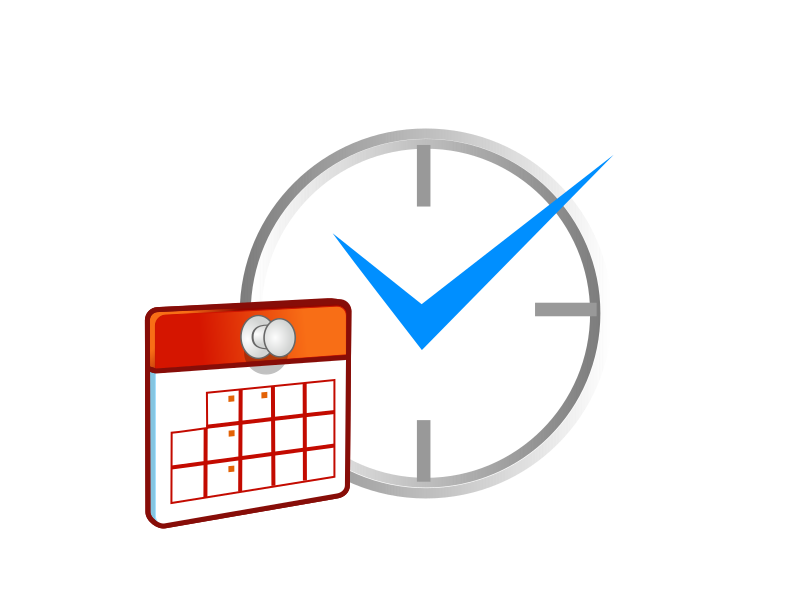
0 comments:
Post a Comment